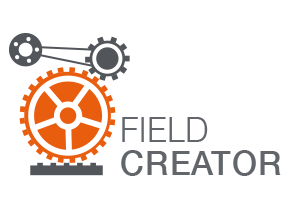Release Management - II
Hi Rangers, Hope You enjoyed learning about Application life cycle management in my previous blog of Release Management. If you haven't visited it yet, do check it out before beginning this module. Today we'll be learning about Development models - Development Models: Change Set development Org Development Package development All these three development models are similar as they all follow the same ALM process, the only difference lies in the way they all manage changes in org. Different development model suits various situation. Change set Development It’s not necessary to find all the changes in the component in Metadata API so those changes need to be moved manually from one environment to another. As a release manager, you would need to include dependent component in the release otherwise the deployment may lead to failure. Let me just example it with the help of example, suppose yo...