Creating Fields in bulk
Hi rangers !!!
Today i learnt about a new feature - none another than, creating fields in bulk. As per the project requirement i was supposed to make 200 fields in my salesforce sandbox. I am glad that i came across the feature called - "Field Creator" . It is a part of Salesforce ToolKit. These tool help us getting our work fast and in the efficient manner.
Salesforce toolkit provides 8 tools and application for our help -
- Org Doctor
- Org Compare
- Data Compare
- Config Switch
- Schema Lister
- Field Creator
- Package Builder
- Code Scanner
You can check about all these tools from the official website - https://cloudtoolkit.co/
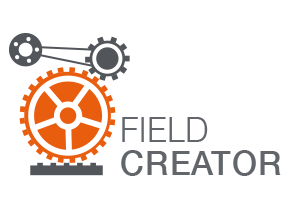
Salesforce Field Creator-
We all know that creation of custom field is so critical in the first phase of project and is also time consuming when there are so many fields to insert in production org.
Field Creator can really help us in creating custom fields all in one go in our Salesforce org, along with all the field level level security, thereby saving our bunch of time.
Let's see how to use it -
- Try this link - https://fieldcreator.herokuapp.com/
Note: This application uses multiple API calls to your Salesforce Org to retrieve metadata and execute the logic it needs to run. Each Salesforce Org has a 24 hour limit of API calls it can make, and may break other integrations if you exceed this limit.
Note: When using a Production Org, the app will switch to using the Metadata API (over the Tooling API). This is slower than using the Tooling API, which can be used in Sandboxes and Developer Orgs.
- Logged in as:
| Username: | test.xyz78@gmail.com |
| Organisation: | xyz |
- Click on query list of Objects.
- Select an object to start creating fields.
- Now add the field label name and API name will be automatically populated.
- Edit the profile settings and edit field options.
- Atlast, deploy the fields to the org.
Thank You, Happy Trailblazing !!!!
Salesforce Field Creator
Select Object
| Label | Name | Type | Options | Profiles | |
|---|---|---|---|---|---|
 | |||||
 | |||||
 |
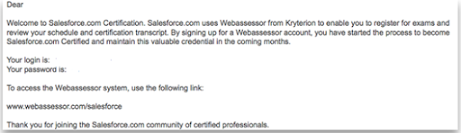
Amazing content, I tried the same thing after reading the blog and it helped me alot.
ReplyDeleteKeep posting your learning !!!
I am glad that my learning could help you.
Delete