Guide to Certification Path
Hi Rangers,
Salesforce conducts
its certification exam on webassessor online testing platform.
1. Go to Webassessor Login page, Login to your account , if you don’t have a Webassessor account you will need to create one.
2. Once account is being created, you’ll get an email notifying the account has been created.
6. Now
just choose a testing center to take the test and a date and time from the list
of available dates. Important point to note here is that if you need to
reschedule, you have to give 72 hrs notice, otherwise a reschedule fee is charged.
So you need to decide 3 days before the scheduled date if you think you are ready
and if not reschedule !.
7. Once you have received and paid, you will receive confirmation email with the payment receipt, along with the date and time.
Finally, it’s done . You can check it on My assessment’s platform. Prepare yourself for the exam. Go through the mock tests and trailheads. For online proctored test, you’ll need to setup the Sentinel software in your laptop/PC. It will be better if you could complete the biometric a day before to avoid last minute hustle. It’s a mandatory activity which will take 15 to 25 minutes.
Hope this helped you !!!
Thank You! Happy trailblazing
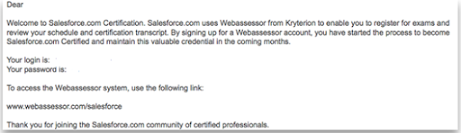




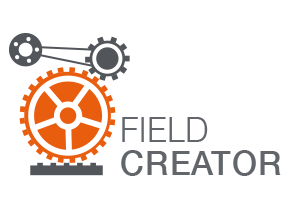
Comments
Post a Comment